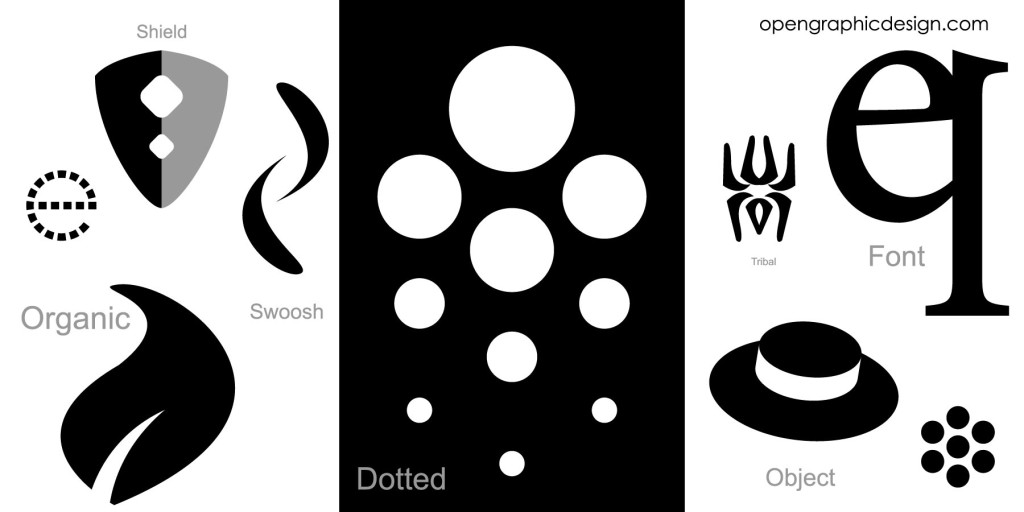
Designing a great logo is no easy task. There is a lot of upfront research, communication and sketches and that need to take place before a first set of logos are created. One good place to start the process of logo creation is to look at other logos for ideas in concept, style and design. Continuing with our popular Logo Ideas series, we have created a new set of basic logos which highlight various current styles and trends.
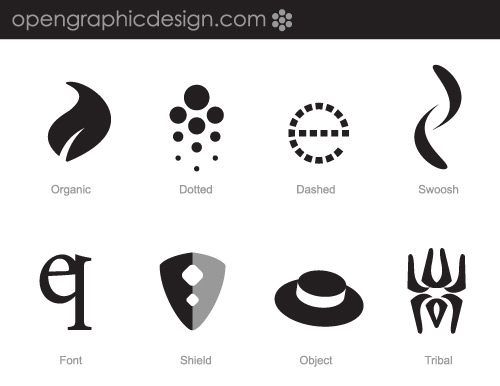
In order to create a good logo it is recommended to begin with a very basic concept and continue to make variations until a final idea is set ( see how basic design elements can be created). The first logo created is usually not the best one, so I highly recommend creating as many logos as time allows, and revisiting those ideas frequently. Part of the initial logo creation should be looking at other logos for ideas and variations in design styles. One good tip when designing a logo is scalability – your logo might be recognizable on a business card, but if you want your logo to work on smaller promotional items, like pens, it needs to look good very small. You can also create different versions of your logo, specially if your logo will be used on the web; you want your logo to fit well on small places, like a favicon.
Download and dissect this new set of logos, all in vector format. This set contains very basic ideas for logos: organic, dotted, dashed, swoosh, font, shield, object and tribal.
- Download Logo Ideas
- Adobe Illustrator (.ai)
- EPS vector (.EPS)
- Scalable Vector Graphic (SVG vector)
- Thumbnail (.jpg)
For more logo ideas checkout out:
Logo Ideas Part 1
Basic design elements
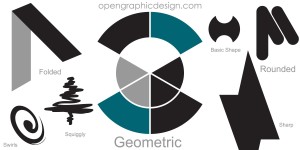
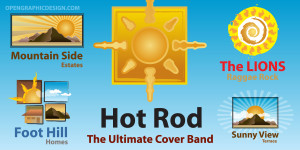


fine I like it all
I am a new designer and really like what you have created. I’d like to know if I can use one of the images to incorporate into my logo.
Thanks
Yes, you can definitely use these ideas on your next logo. Keep in mind that other users have access to this file as well, so make sure you make your logo original and with enough variations to differentiate it from this sample set. Good luck.
thanks bro.. i like that..
hi, i am just setting up my business and have not got a clue how to change an image from normal to a vector? any help will be sooooooo much apreciated.
simone
@Simz
There is no easy way to convert an image from raster (normal?) to vector. Adobe Illustrator has a “live trace” tool which may help on quick and clean drawings, but for intricate designs, manual vector tracing will be required. good luck.
hi everyone. i am going to open a traslation center. its name is Shafiq Translation Center. but i couldnt design a good logo for that. could u help me and design a logo for me? please i am waiting for your logos at ahmadjiddi@gmail.com
thanks by advance